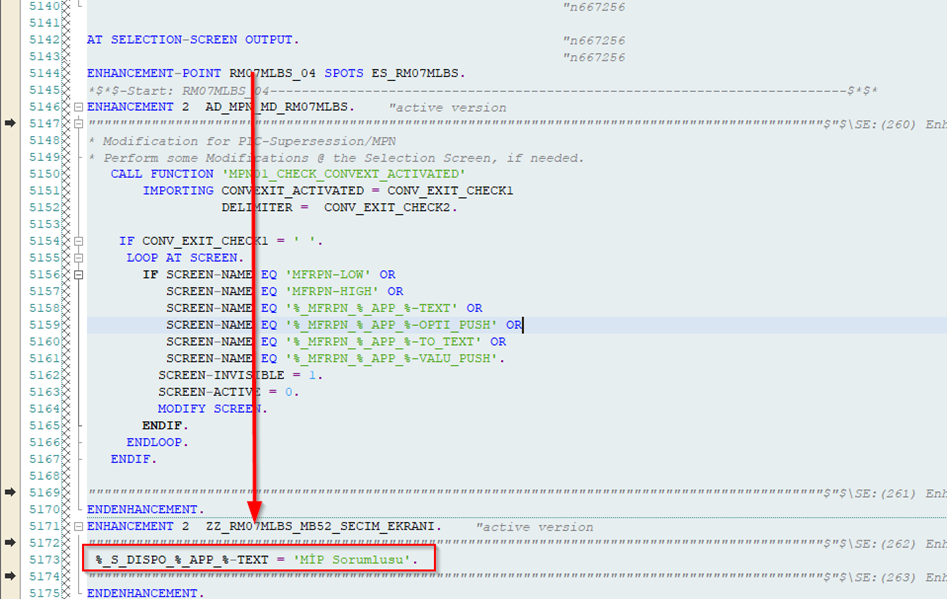Both additional fields was requested for MB52 and an additional field was requested in the Selection screen. In this case ;
The name of the program we will make enhancement is as follows: RM07MLBS.
We can enhance this block;

But there is a situation that needs attention in some systems.
When you select “Show implicit enhancement Options”, we see that we can make enhancements only in the part I have squareed above. This enhancement comes with a sap note and as I said it exists on some systems. Even if we do Enhancement here, the code does not run here. As far as I researched on the internet, we learn that it was created for SAP and it does not run even if we make custom extensions.
So what do we do;
We will right click on ENHANCEMENT-POINT and make a new implementation and open a completely different block under the block that is specific to this handle. We can get our job done here.

So what will be the explanation of this field we put on this selection screen? Because we cannot touch “Text Elements” as it is standard.
We handle this by opening a new block at the enhancement point under the SELECTION-SCREEN OUTPUT event.