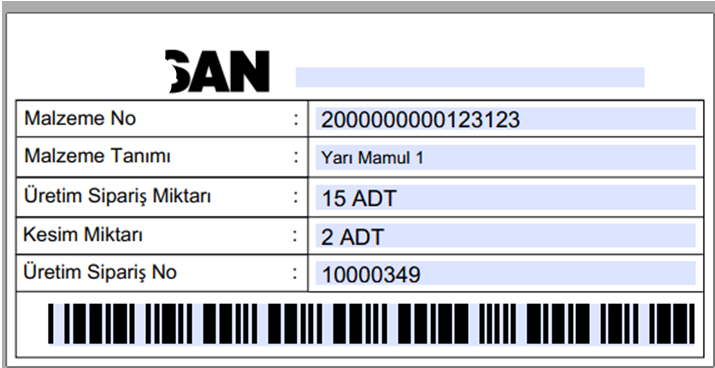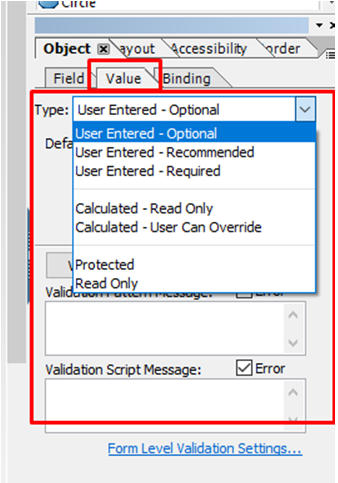Hi, suppose you have a request to create editable PDF, you can create editable PDF files in SAP as follows.
fp_docparams–FILLABLE = ‘N’.
When you fill the variable above before calling the output, the text fields in the PDF are open to change.
fp_docparams-FILLABLE = 'N'.
CALL FUNCTION fm_name
EXPORTING
/1bcdwb/docparams = fp_docparams
i_vbeln = ls_dlv_delnote-hd_gen-deliv_numb
i_posnr = LS_DLV_DELNOTE-IT_GEN[ 1 ]-ITM_NUMBER
* IMPORTING
* /1BCDWB/FORMOUTPUT =
EXCEPTIONS
usage_error = 1
system_error = 2
internal_error = 3
OTHERS = 4.
IF sy-subrc <> 0.
MESSAGE ID sy-msgid TYPE sy-msgty NUMBER sy-msgno
WITH sy-msgv1 sy-msgv2 sy-msgv3 sy-msgv4.
ENDIF.
An important point here is the length and changing conditions of textfields that none of us generally pay attention to:
| It would be good to fill in one of the two conditions in the red box regarding length.
| The second is the editability state of the object, usually User Entered – Required by default, if you do not change it, it does not allow you to leave it blank, so choose the Optional at the top, if there is a field you do not want to be open to change, select the bottom read only. |
|
|
The areas that can be edited are in different colors, only the areas that are open to change are blue colored. Since I use Nitro PDF inputs are blue, it may be different in another PDF readers.